Who's your favorite?
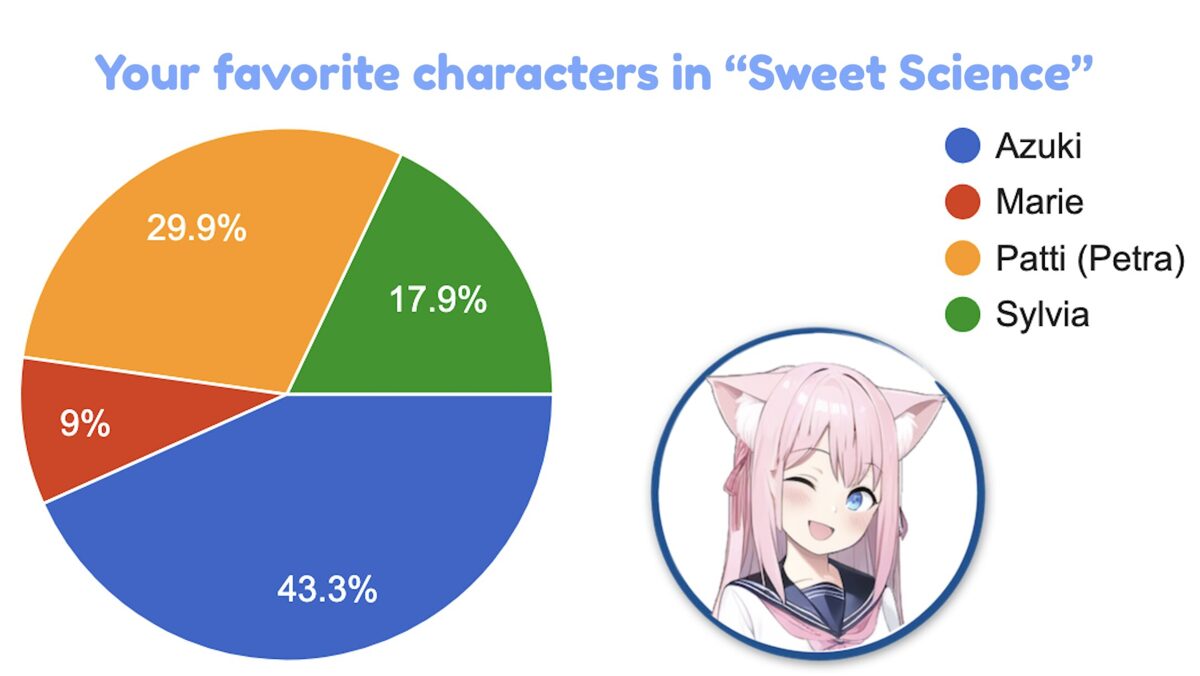
Players of "Sweet Science" are voting about their "most favorite character", and here are the current results:
Azuki is on number one with a big lead. For all her fans, I have good news: There will be a sequel of "Sweet Science" wit her as main character... Look forward to "Kieta Memory – The Girl from the Stars". Here's a first version of the title menu:

The voting is still ongoing: If you haven't voted yet, just play through "Sweet Science" and leave your vote at the end of the game!
Dere Quartet: End of March!

https://store.steampowered.com/app/3470430/Dere_Quartet
Enjoy the fun in this short visual novel about your new favorite tsundere, yandere, kuudere and deredere girls!
We are currently working on a German translation as well and hope that to be ready in time.
The Beautiful Island: Out now!

The game can be played here for free:
https://store.steampowered.com/app/2828660/The_Beautiful_Island/
At the end of the game, we collect opinions about the political situation of Taiwan. We will publish such opinions on this webpage. Thank you for your support!
New games: "Dere Quartet" and "My Silly Science Summer in the Past"
"Dere Quartet" is a fun game about cute deredere, tsundere, kuudere and yandere girls...
Here's a link to the opening video as a litte sneak preview:
Opening video of "Dere Quartet"
"My Silly Science Summer in the Past" will follow parts of the story of "Sweet Science", but with a female protagonist and different endings. It also features several original songs.
Estimated time of arrival for both games: mid-2025


"The Beautiful Island" will be published in February!
https://store.steampowered.com/app/2828660/The_Beautiful_Island/
Announcing "The Beautiful Island"
It will be a more serious game, set in a world not dissimilar to ours where war has devastated an island. You visit the post-war place and try to find out about the fates of a few people whom you met pre-war. What happened to them? Can you change their future to the better?
A trailer will be published in the next couple of days. Check out the screenshots in the gallery...

RELEASE!
Sweet Science has been released! If you were waiting for the complete game, now your time has come... Have fun in Silversee Castle!

On the finishing lane...
If you want to test the game by yourself, please contact us, then we can give you access. Same, if you want to make a let's play video or stream your gameplay.
The game will be available on itch.io for download. To make it available on Steam will take a while, as Steam has currently some problems with AI art and first needs to sort them out, so basically we are in the waiting line there for a few months already, and this could go on for much longer. If you think that's annoying, then please contact them. (Maybe they care about customers...?)
In the meanwhile, we are working already on the next project, but no spoilers yet!

How to hug
What to do?
One possibility that we have used a lot is to copy paste: just design the characters separately and then add them together in your graphics software. Works for pictures where the charaters do not interact too much, like our huge group photo:

However, if you want some interaction, e.g. two girls hugging, then this fails.
What to do then?
You can use two pictures as a start:


Here I've used the description of Patti (left) and Azuki (right) and told NovelAI that there are two girls looking like that and hugging. The results were good. (Okay, you might notice that Patti's arms... well... but that's fixable...)
In the next step we then superimpose both pictures on two layers and just remove one person from each layer. In reality that needs a lot of fine tuning, as the postures are not exactly identical, but you can see that the amount of changes that need to be done are definitely doable, even for someone who is not a professional artist.
In the final picture, we added two more girls to the left and right, some background, and so we get a sweet farewell scene:

It's not perfect, I know, but overall it's quite sweet, I think. What do you think?
Beta version ready!
If you want to play the whole story for free, then now is your chance... Just contact us to get access.

A new method for character design
The usual method has the slight disadvantage that pictures with different expressions might be a bit incoherent and "jumpy". Therefore quite a lot of manual work is needed to fix that, as I have described in a previous posting.
An alternative approach is this:
- Produce one picture of your character with NovelAI that you really like.
- Use that as input for the "image to image" generation, and add just very basic tags like "girl, angry" or "girl, happy". If you set noise fairly low (0.2) and strength in the mid-range, you can obtain a picture where pose, clothes etc. are identical, but the expression changes.

I'm not going to redo all my sprites for "Sweet Science", but for future projects this might be the best way to go! Let me know if you try this out and what is your experience with this!
High resolution AI pictures
A recent update of NovelAI brought new functions for large images: among the standard sizes, the small size is not listed anymore, and there is a new large+ size and a wallpaper size. The latter comes with a whopping 1920x1088 pixels and is prohibitively expensive: 20 iterations cost 30 units (which is around ten times as much as a normal picture).
I've tried out the new sizes. They have, however, a problem... as you can see in these pictures for the prompt:
Azuki is a girl, {{older}}, looking to the side, very long hair, pink hair, blue eyes, smile, hair ribbon, {{pink skirt}}, white blouse,blue collar,{{sneakers}},looking to the side,small breasts,{{older}}, {{cat ears}},eye focus, legs crossed,school uniform, cherry blossoms, flowers,bushes, light rays, sunlight,floating hair, pose, butterfly ,sneakers,blue sky
Instead of just one Azuki, we suddenly have three of them! (That they have six legs in total is good, the distribution of the legs to the Azuki, however, could be improved...)
It seems that the huge wallpaper canvas lets the AI draw more than one copy of the motif. Is this better in large+?

Yes, it's better: we are down to two Azuki now. (The legs are down to three and a half.) These problems disappear when we go to normal size:

And if we increase the iterations (which is still cheap in that size) we end up with a pretty decent picture (just that the butterfly got lost):

If I were to use this picture I would now further improve it, in particular the hands and the color of the skirt, but these are fairly minor details. Overall it looks very nice already! – However, it's only 768x512 pixels.
I tried finally another approach: I uploaded this picture as a starting point, used the same prompt and run the Ai with a strength of 0.75. Okay, the result is highres (1536x1024), has only one Azuki on it, but the poor girl had an accident with her leg and her breast and some other minor injuries. At least the butterfly is resurrected...

Finally, I've applied good old waifu2x on the 768x512 picture. Here's the result, and Azuki and I think that is still the preferred method to produce high res pictures...

AI still isn't up to the task to generate high res pictures from the scratch!
How to draw a huge artwork?

Then you can either pay a fortune to a human painter who will be busy for quite some time with this – or you do it simply by yourself with AI help: I will now explain you how to do such group pictures with ease, just using NovelAI and a tablet (e.g. an iPad) with a graphics software like Procreate (and optionally an Apple Pencil or a similar product).
How not to do it
If you try to do this directly with NovelAI, the AI will struggle:
- The details of the persons will be off. – There is just too much going on for the AI to keep track off!
- The number of persons cannot be controlled.
- You cannot control how the single persons look like. At the end they will likely look rather similar.
 In conclusion: that's NOT how you should do it!
In conclusion: that's NOT how you should do it!
How to do it
Compose the game from an AI generated background and a number of Ai generated persons! It is sufficient to use the lowest resolution for the persons (upright format). You don't have to be specific for the tags, just use generic ones like
full body, teenage girl, standing, white t-shirt, simple background, smile,jeans,blond hair,long hair,glasses
or
full body, teenage boy, standing, white t-shirt, simple background, smile,light blue shorts,black hair,short hair,arms up
Make sure that the pictures all have the same perspective, as sometimes pictures show a person from slightly below or above and that would throw off the group composition. (I haven't found a tag that controls that, unfortunately.)
After producing a bunch of persons, you need to remove the backgrounds. Don't fret too much about details there yet, as most won't be visible at the end. (The persons cover up persons standing further back anyway.) Ideally, you produce the pictures already in the desired size (or at least larger), as resizing will reduce the sharpness of the pics and therefore the overall effect.
The background, however, you can blur with Procreate (or any other software).
When arranging them, you will notice some problems: AI-misformed hands or body parts can often be send to the back row, sometimes you will have to hand-paint here. Feet are more problematic. You need to make sure the persons do not stand on each others feet and that their feet actually look reasonable.
The picture gets better if you add some shading to the ground. I could have also added some foreground, covering the persons a bit, like some low flowers or bushes. Maybe that would have made the picture better, but I forgot that.
Here's a video about the whole process. Super-fast, but still instructive to get an overview. And now have fun to do your own group picture!
Video of this group picture's making
Making AI graphics on your own computer: How useful is Diffusion Bee?
The software
DiffusionBee can be freely downloaded and if you have a recent Mac with M2 processor like lucky me, its performance is not bad: it can calculate a picture from text in around one minute. That's of course far slower than cloud software like NovelAI which I usually use, but still okay.
It offers some extra features, in particular im- and outpainting. More to that later.
It can produce pictures up to 512x512 pixels which is not great, but again okay. You can set up the seed and the number of steps as well.
Let's see how it can be used for typical applications:
Characters
I've tried to get some good-looking pictures of one of the characters of "Sweet Science" using appropriate tags. And here I've failed big scale. When looking for templates on the web it seems that anime style is also difficult for Diffusion Bee. Some atrocities here as example of what I got. For the second one I've used "image from image" and provided Diffusion Bee with a portrait made with NovelAI. As you can see, it didn't help.
Of course, more patience, more tags, different tags, praying – one of that might help, but it does not look promising so far...


Backgrounds
If you look for the classical anime style backgrounds, then Diffusion Bee is also not the first choice for you. I've seen some pics in a fantasy style that seemed reasonable, but if you want something more realisitc the results in my experiments at least were bad.
Other artwork
You can produce other artwork that looks nice with relatively little effort. I would say it's nearly on par with DALL-E 2 here. Some pretty watercolor painting of flowers as an example below. This pic I will actually use for my game. (I've fixed the brush that was a bit off.)

Impainting and outpainting
If you like to remove small parts of a painting or extend the painting, this is the solution for you. Results are mixed, but after the first attempts I would say that this can be definitely helpful. Here are two examples: in the first case I let Diffusion Bee extend the portrait style photo to the sides. The result looks bad (no idea what the text on the top right means :), but would be fixable easier than drawing everything from the scratch. (Also, results would be better for less "geometric" objects.)
In the second case I used impainting on a watercolor picture I got from Diffusion Bee: after removing the additional person twice it was gone and the picture was ready for further processing. So this time it really helped me. (I could have done it without the software though, to be honest, but it can save time.)
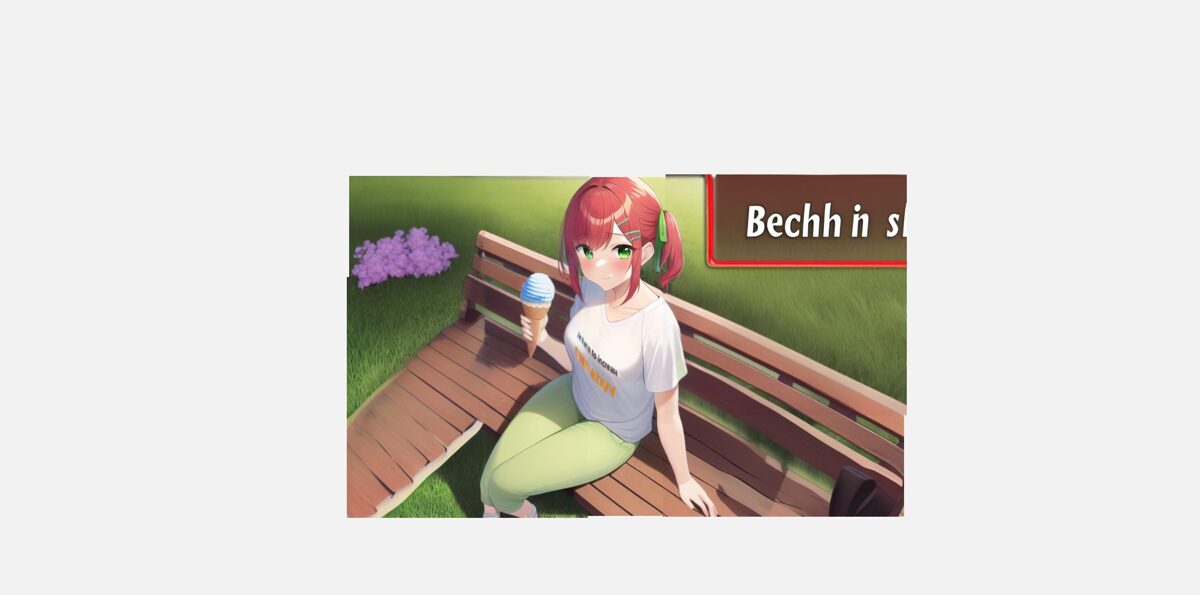
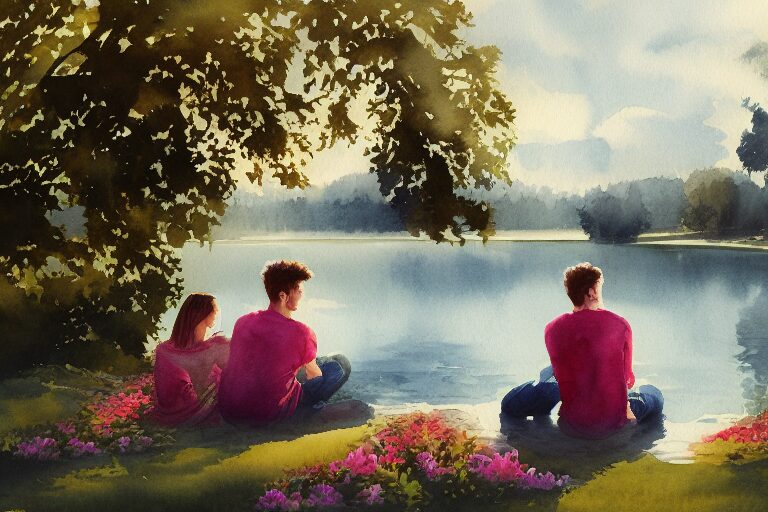
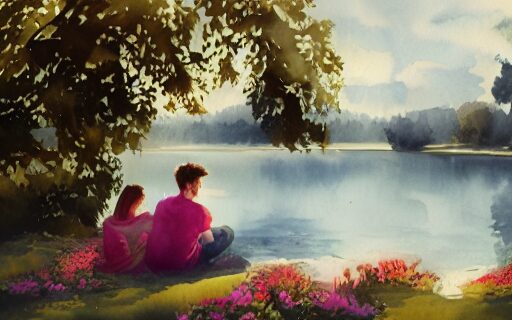
So if you want to remove your rival from a photo with your big love: that might work well with Diffusion Bee! ;)
Conclusion
It's free, so try it out by yourself! The outpainting feature could be pretty useful in special situations. And if your artstyle is more open and not anime centered, you might have a chance to get some stunning graphics directly from your computer without need of a cloud-based server.
Lending AI a hand
That's what happened when I asked NovelAI to paint one:
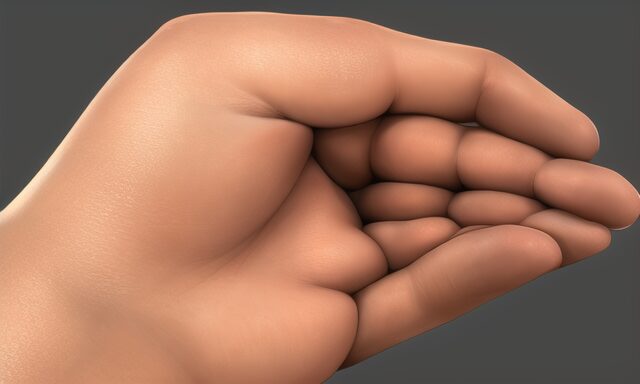
and this:
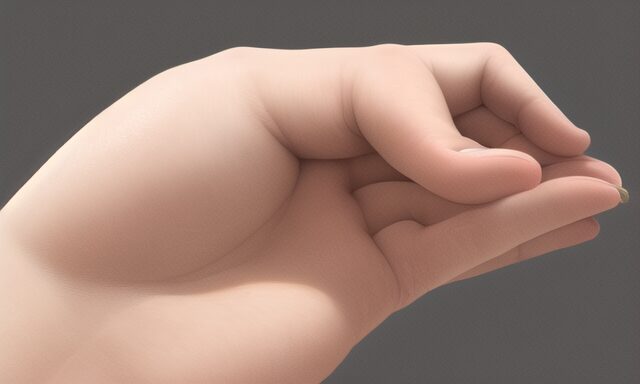
Ugh!
Let's not think too much about the problems here, but rather how to solve them: using more iterations, better keywords or making many attempts, all did not really work.
I had previously introduced one method, however, that uses a template photo to guide the AI. That's what I did here (using a quick cell phone snapshot of my own hand) and the result was immediately okay:
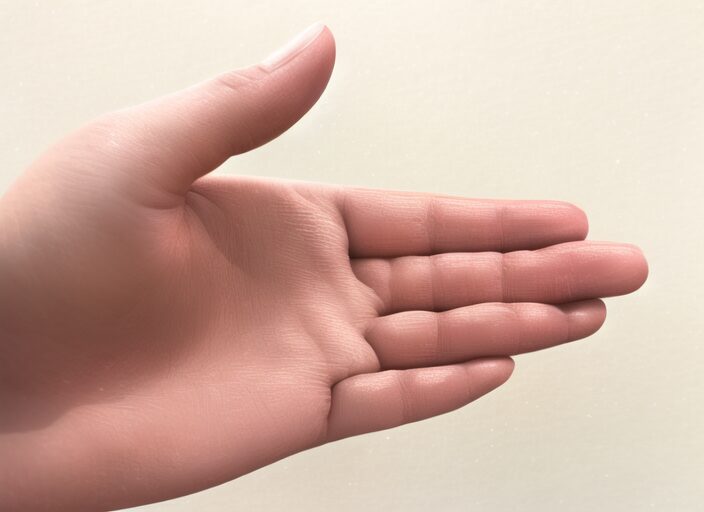
I added the details I wanted in Procreate, and here's the final picture that you can see in the game:
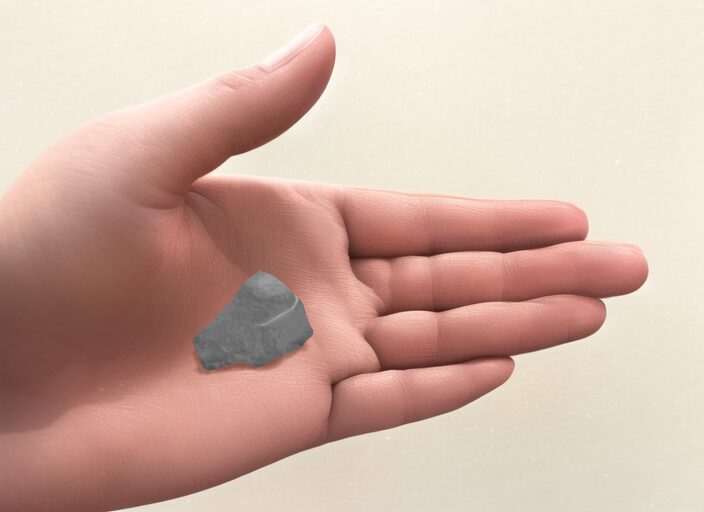
Not spectacular (it's only a hand after all, not a dragon or a castle!), but exactly what was needed for the story.
Good team work, AI!
AI accomplishes graphics. – What's next?
One thing is voice over: I have experimented with this new feature from NovelAI and it sounds quite good. (You can hear it already in the opening poem in English language). I will add voice over to the demo soon. However, it's still far from perfect, as it cannot transfer emotions well, and this is essential for a visual novel.
There is, however, one more recent thing that AI can do: producing story ideas!
I have tried ChatGPT for that and it produced a few really nice ideas that I will add to the game! (And I bet that you will not find out what it is.)
Here's by the way the last of a list of ideas that the AI proposed for what funny things might happen at a science camp:
A camper trying to build a time machine, only for it to end up as a cardboard box with a bunch of random knobs and dials attached to it.Well, I can ensure you that this is not going to happen, but how did the AI know that I'm writing a story about time travel? I'm a bit scared by her omniscience...

How to make AI backgrounds
Here is how you make gorgeous background art:
1. The bigger the better?
Think about the size you will need: in my experience, smaller sizes tend to work better if you have complex wishes. You can later upscale with waifu2x or another tool. The maximum size you can currently set in NovelAI is just short of the standard game resolution of 1280x720. (If you need more without upscaling, you have to do your own experiments...) Depending on the type of background, upscaling could be perfectly fine: if you have some more romantic story, you anyway don't want the backgrounds to be too crisp, since you want your characters to stand out a bit.
Here is an example from a recent top anime you might know: Spy x Family. (If you don't know it, watch it. No discussion!) I have picked one where the background is highly detailed, but still you see that it is slightly blurred as compared to the main characters. Upscaling of the background wouldn't be any problem here.
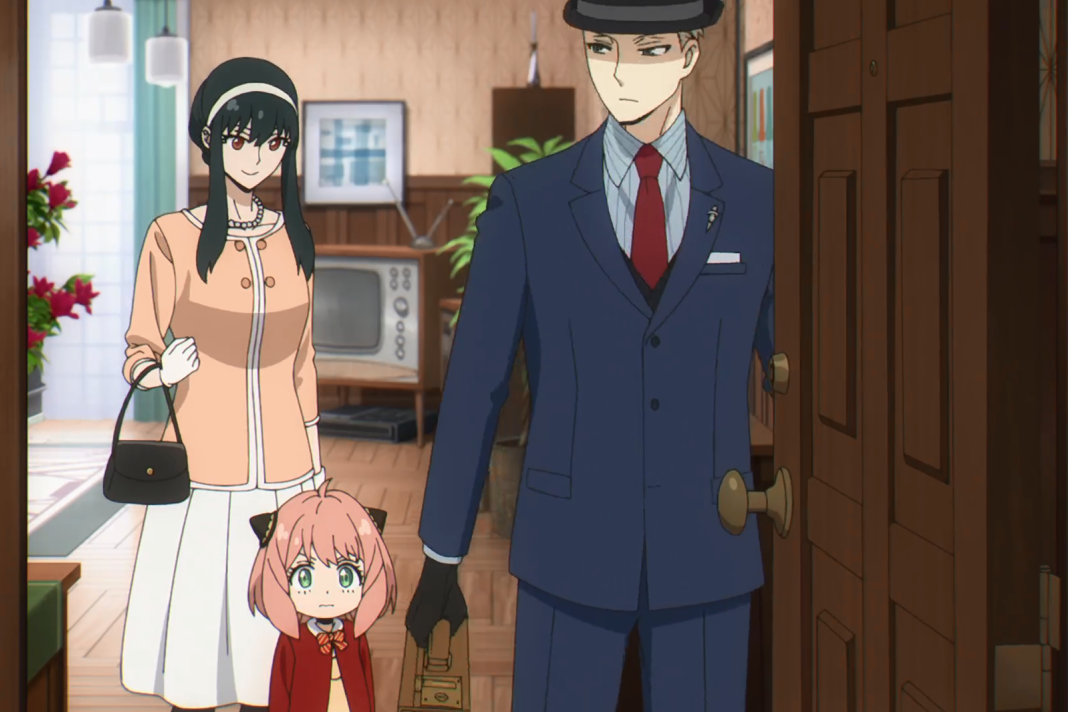 (Source: Crunchy Roll)
(Source: Crunchy Roll)
There are cases where it is not so good. For instance, when you don't have characters in the foreground, and want to have something highly detailed. That's a limitation you should know about.
2. Think about what you need!
Often, you don't have to be that particular. An example: You need a forest as background? Does it matter what kind of trees you will have there? Most of the time it won't. So let the AI decide for you! The AI is an artist, she wants to use her creativity, don't limit her too much or she gets grumpy and produces bad pictures.
There are some useful tags for you to know: "scenery" and "no humans". The latter one is particularly useful when the AI tries to be "nice" and starts putting sexy women into your picture because she thinks it would be boring without them. And yes, that happens! (I won't show you examples here.)
There are some other nice tags that make your background look more spectacular, e.g. "light rays" and "sunshine". A forest becomes livelier when you add "bushes", "flowers" or other things. As long as you add very generic items, the picture usually gets better. Think twice though about adding too special items. That might be too demanding for the AI-artist as she might not be that familar with it.
Here are some examples:
scenery, forest, autumn, bushes, flowers

That worked well at only 22 iterations (seed=1). With more iterations you could probably make the picture looking more awesome. But let us now add too much stuff:
scenery, forest, autumn, bushes, flowers, mushroom, hut, fox,

And here the hut suddenly merges with the mushroom (very creative idea of her), and the fox just got ignored, because it's just too much demands at once.
Let us instead try the beautification tags:
scenery, forest, autumn, bushes, flowers, sunshine, light rays,

And, wow, what a nice effect! I think that picture looks already impressive. Now you could imagine your characters walking through the forest, and, being overwhelmed by the beauty surrounding them, falling in love with each other and living happily ever after... Ehem. Okay, I got a bit distracted, but in any case you see how it works.
3. You have more specific demands?
You want a house to look in a particular way? You want the lake to be on the right side of the image? You want to look down onto a forest? All these kind of demands are tricky and you will be in for a ride!
What are the methods with which you can enforce such wishes?
First, you can try with undocumented tags or descriptions. That surprisingly often works! Here is an example:
scenery, forest, autumn, view from top, aerial view

Looks like the AI got what you meant on the first try! You won't always be so lucky, though, that's why there are other methods.
Second method: if your picture consists of more than one element, then mix and mesh! The AI is, e.g, pretty good in drawing an animal. And it's good in landscapes. Both together – meh... But you can just copy paste, fiddle around with size and shades, add some leaves in front of the animal etc. and at the end get a good picture. Some things you will even draw by yourself or copy from photos. Take this example from my game "Sweet Science" where I hand-made the poster using a picture from the AI and icons from Keynote. The background art is all NovelAI, but I added manually some leave shadows on top of the poster in Procreate. Nice, isn't it?
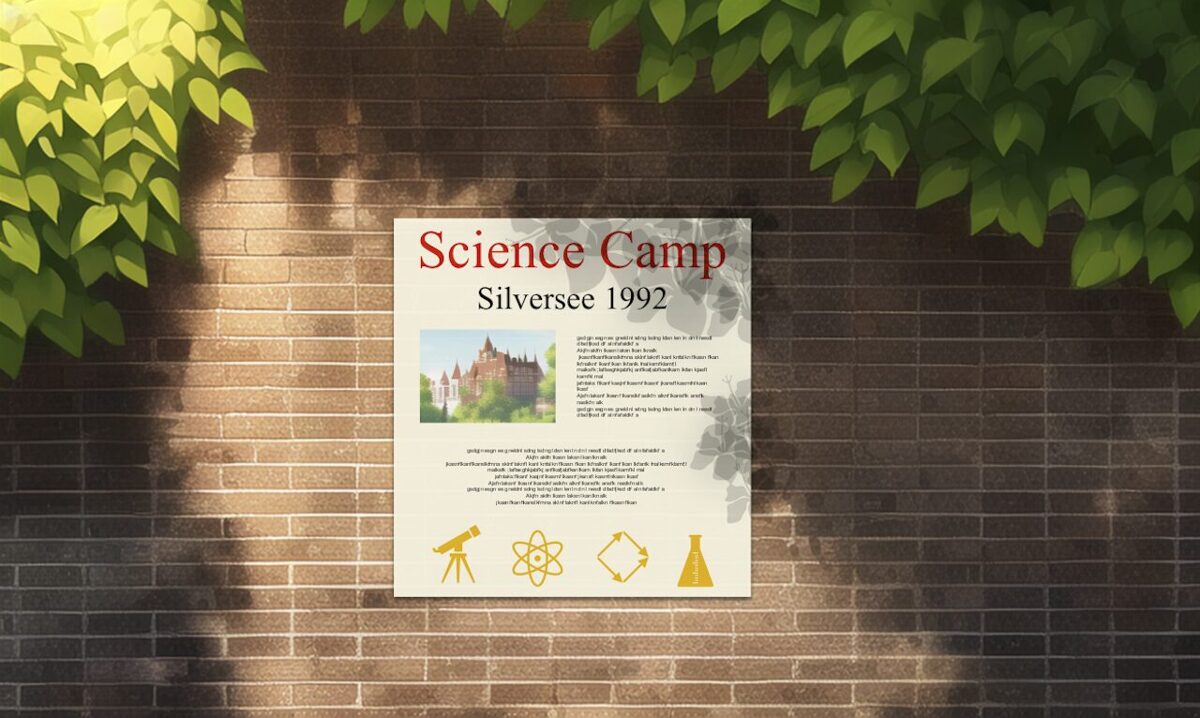
(And you see on this example: creativity is still needed when using an AI...)
Third method: use a different AI! DALL-E 2, e.g., is much better than NovelAI in understanding complicated or creative tasks. It just sucks at anime style. Sometimes, however, you can mesh pictures from both sources together like I did in the classroom picture above where parts were drawn by DALL-E 2, parts by Novel AI, parts by myself (e.g. the writing on the blackboard) and parts copied in from Wikipedia (the map of UK, credits in the game):
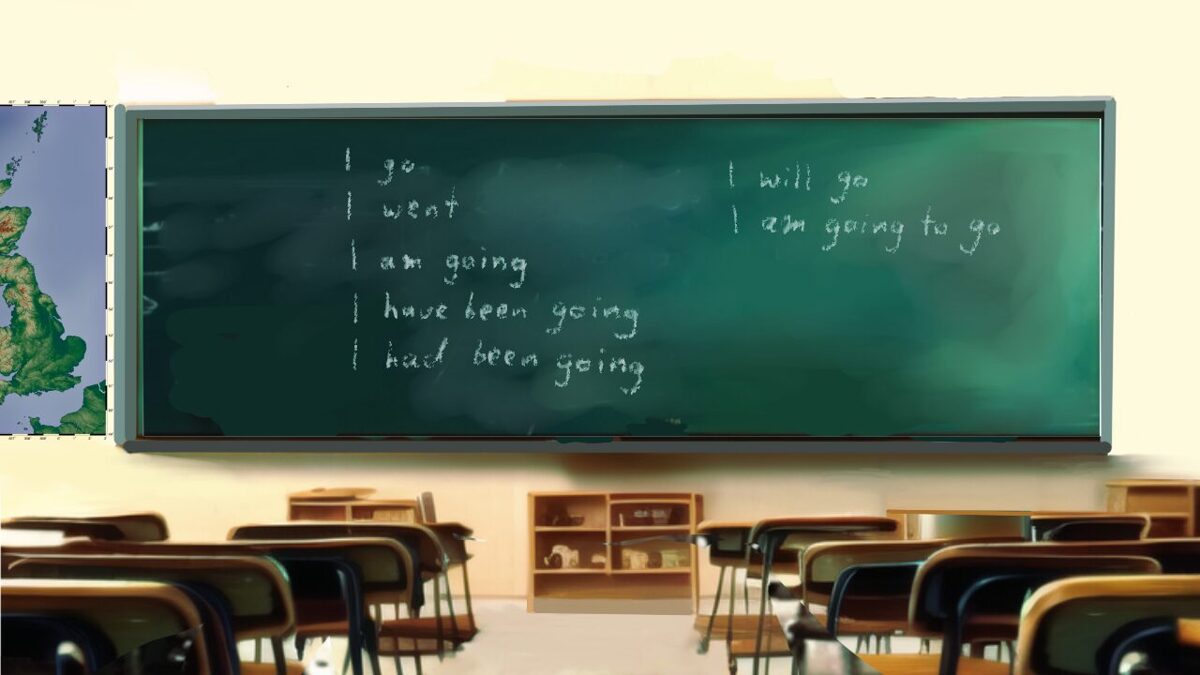
(It's supposed to look a bit gloomy, so don't worry if you don't like to be in this class room... ;-)
Fourth method: just produce a lot of pictures until one is fitting. Indeed, that is most often the method of choice! It sounds sad, but often there is no way to communicate your ideas to the AI and then that's one way to go. If after many attempts you still can't get anywhere close to your wishes, then there is one last hope:
Fifth method and last straw: upload a picture and ask the AI to draw something based on the picture! This function is hit and miss: you need to describe what is on the picture and it better be something that the AI knows about. If that's the case, you still have to find the right Strength-parameter: if it's too low, you might get a horrible version of the original pic. If it's too high, the AI might draw something that does not resemble the original anymore. It is also a rather const intensive way to make pictures, but sometimes the only way. I used it, e.g., in this picture where I wanted to have a view on Silversee Castle from the hill top with the lake in the background. I had taken the original photo by myself, and it was indeed a photo of a castle that is a boarding school on a big lake, but I'm not going to tell you where it is...

Oh, sorry, I forgot one last method: lower your standards!
The castle doesn't look the same on the second background picture? The classroom is too small, the trees too tall, the mountain too high? Who cares! If it's not too obvious, most players won't notice and the others will forgive you if the rest of the game is good. Trust in the players to fill in gaps with their own fantasy! There are tons of games where artists created graphics for games and produced glaring inconsistencies and still people liked the game! Here is an example from "Everlasting Summer" – a really good game that you should play if you haven't yet and a big hit (sorry for the bad resolution):
What's wrong about this picture? Well, nothing by itself, but here is another picture in the game of the lab and you can see that it gives a totally different vibe:
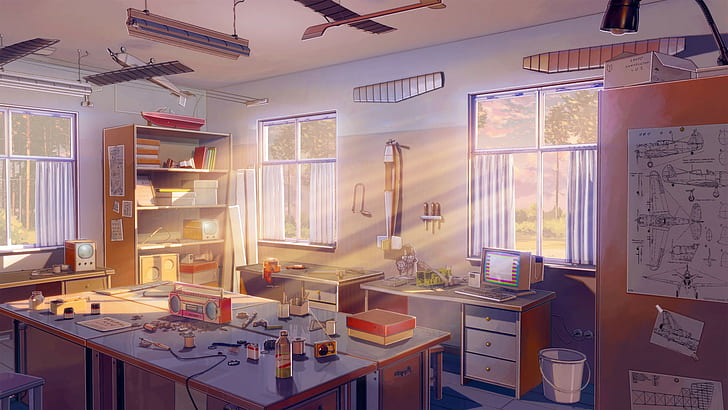
Here it looks as it should, since the game is set in the 1980s' USSR and the technology at the time is nicely reflected here. Really, a wonderful piece of background art. The one above, however, does not fit at all as it looks totally futuristic. (Maybe it was meant to be funny, but if it was, then you don't have to worry about any inconsistencies in your game either: you can just say they were meant to be funny as well...)
4. The AI is not an architect!
Proof: look carefully on the picture of the castle that we seen before: the walls really aren't straight... q.e.d.
Okay, but that is not the main problem, but the AI cannot draw the same building consistently from different angles, it struggles severely with geometry, in particular with complicated objects like chairs and tables, cannot produce technically correct paintings, e.g., of computers etc.
If you ever need something like that, you will have to do *a lot* of manual work. Or you can use the methods described in the last section: that was the reason, e.g., why I used DALL-E 2 for helping with the classroom picture (but even DALL-E 2 is struggling there a bit). Sometimes it helps to upload a template, which I did in some of these cases as well.
Sometimes nothing helps. I've mentioned in a previous blog entry that trying to get a picture of an old cell phone produced hilarious results (see below on the left). In this case: draw by yourself, use a photo or hire an artist (see below on the right).

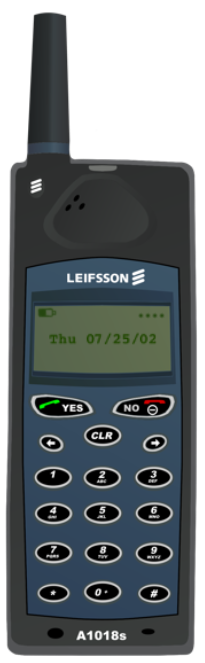
5. Final tips
Add your personal touch by adding stuff! Stuff produced by the AI separately, stuff that you copy and paste, stuff that you draw or write. That can be a picture on the wall (made by DALL-E 2 or yourself), some light rays, a toy pasted in from another picture, NPCs added into the picture that you produce separately with Novel AI and copy in, a variation of the background at night where you adjusted the colours manually and also took out some of the light reflections and replaced them with lamp lights – your creativity can make all the difference!
Here's an example from "Sweet Science" where I've added a poster (Ai-generated), a folder and a pen (hand-drawn) and two AI-generated Totoro. Nice, isn't it?

And don't forget about the main recipe for great background art:
- Choose your motif wisely, with enough liberty for the AI artist!
- Choose your tags well. Be specific, but not too demanding!
- Use the methods I have explained to settle specific demands and if need be: simply reduce your demands: relax, it's just a game!
Is AI-Art Art? And why do we Care?
Sylvia, is a young woman who wants to become an artist one day. Will she succeed? Here are four of her paintings.

Now, is this art what she is doing there? At first glance, yes of course. But one could argue that it isn't: the castle is just a good copy from a photo, the bird in the cage is a frequent motive without any new creative idea, as is the impressionist style woman on the bottom left. There are also paintings reminiscent of the one on the top right, so all in all a lack of creativity while at the same time a good proof of technical ability.
But maybe it is different: maybe she had some creative ideas and chose to paint in a way to convey her emotions? We would have to ask her.
Or maybe we are anyway to stingy and the paintings are art, just because she produced them as such? Copying someone else's style doesn't make it not art, maybe just not as good art?
We see that the question of whether a painting is art or not is a matter of definition.
Now, how about AI art? Well, nothing much to add here: the above four paintings were actually not generated by Sylvia, the aspiring artist, but by DALL-E 2, a recent AI. Are they art? Well, of course it depends on the definition again. On the one hand, we might even add the necessity of a conscious entity expressing its feelings through the paintings to the definition of art. In this case, AI art won't be art, until the AI has provably a conscious (and that would also be difficult to define). Then no need for further discussions, case closed. On the other hand, we might say: well, if we can't tell that it is AI-made and we called it art if it were done by a human, then it's art anyway. In this definition, the generating process would not matter, only the empirical observation of people's judgement about its result (when they don't know a priori who is the "artist").
Now to the punchline of the story (warning: spoilers ahead!): in the game, there is a character named Sylvia, and she indeed paints. It is the year 1992 and AI is in its infancy. She presents her paintings to the player (four of them you see above), and they discuss about their meanings and then about the future of art. They conclude that art will be the only job left to be done by humans after computers have taken over all other tasks: from manual labor to taxes, math, sciences. – And everybody would have agreed back then!
It's a bit worrisome to see that we were all seemingly totally wrong here: art is one of the first intellectual jobs that AI is now threatening. How wrong are we now when it comes to predicting what AI will do in our future?
But finally a bit of comfort for the artists here: the work on "Sweet Science" demonstrates that when AI takes over one job (producing pictures) and thus reduces our creative space, new creative spaces open up: a project like "Sweet Science" wouldn't have been possible without this AI. So the very same AI that kills the jobs of some artists paths the way to the production of other creative works!
I hope you'll enjoy that work. And please register for the emails to stay connected!
Update: If you are German speaking, here's a nice article from the NZZ about the artist side of the problem. And since we are talking about AI: if you are not German speaking, here's an AI that will do the translation of the article (or anything else) for you: www.deepl.com
How to travel in time
It's not a big spoiler that time travel plays some role in "Sweet Science". Now, time travel! Isn't that topic so oftentimes used that it's not worth talking about it? I would disagree... If you take a critical look at most time travel stories, they fall apart quite quickly: either they leave plot holes (why didn't they simply use the time machine to...?) or they are just outragingly non-physical or ultimately just pure magic. Most of the time a mixture of all. There's a reason that J.K.Rowling destroyed all time travel devices in Harry Potter in Volume 5 after having them introduced in Volume 3: she noticed that they just induce plot holes without end!
Okay, and here we go and try to make what one of the most prolific fantasy writer deemed to be too difficult? Yeah, kind of. But I have two things going for me here:
1. Contrary to Harry Potter, this story is not about saving the world! So the need to use time machines for everything is not there, and to counterbalance, there are also good reasons that they are not used too much as well...
2. I have help: from a physicist! That's a rare help and I hope to make full use of it! So far it looks like we are getting together a pretty consistent plot and functionality that includes a number of twists and turns, but should still be manageable for the player to navigate through.
Okay, so how do we do this? Well, you will find out soon.......-ish....... And if you want to find out sooner, then register to get early access to parts of the story!

Up to no good!
Today I was just doing some relaxing artwork for the future chapters. Have you met the twins Max and Moritz yet? No, you wouldn't, but they are in the chemistry class and they are up to no good – as you can see...
The image is an overlay of two different pictures: one for the background (I've told NovelAI to draw green smoke, explosion, hallway, school, no humans) and the two boys. Why are they twins? Simple answer: cause the author (me) decided so. Better answer: because twins always add some fun elements to stories (Rowling would agree). Technical answer: it's way easier to let the AI draw two identical characters in a picture! There's no way to tell her to draw one person looking like this and one to look like that, but if both look the same – no problem!
I've added and fixed a couple of details to the pictures and also adjusted the colors to make them look a bit greenish. There are still a few more details to be fixed, but it's good for today!
What do you think about the two boys? And (if you're not German speaker) any idea what their names mean?


