Making AI graphics on your own computer: How useful is Diffusion Bee?
The software
DiffusionBee can be freely downloaded and if you have a recent Mac with M2 processor like lucky me, its performance is not bad: it can calculate a picture from text in around one minute. That's of course far slower than cloud software like NovelAI which I usually use, but still okay.
It offers some extra features, in particular im- and outpainting. More to that later.
It can produce pictures up to 512x512 pixels which is not great, but again okay. You can set up the seed and the number of steps as well.
Let's see how it can be used for typical applications:
Characters
I've tried to get some good-looking pictures of one of the characters of "Sweet Science" using appropriate tags. And here I've failed big scale. When looking for templates on the web it seems that anime style is also difficult for Diffusion Bee. Some atrocities here as example of what I got. For the second one I've used "image from image" and provided Diffusion Bee with a portrait made with NovelAI. As you can see, it didn't help.
Of course, more patience, more tags, different tags, praying – one of that might help, but it does not look promising so far...


Backgrounds
If you look for the classical anime style backgrounds, then Diffusion Bee is also not the first choice for you. I've seen some pics in a fantasy style that seemed reasonable, but if you want something more realisitc the results in my experiments at least were bad.
Other artwork
You can produce other artwork that looks nice with relatively little effort. I would say it's nearly on par with DALL-E 2 here. Some pretty watercolor painting of flowers as an example below. This pic I will actually use for my game. (I've fixed the brush that was a bit off.)

Impainting and outpainting
If you like to remove small parts of a painting or extend the painting, this is the solution for you. Results are mixed, but after the first attempts I would say that this can be definitely helpful. Here are two examples: in the first case I let Diffusion Bee extend the portrait style photo to the sides. The result looks bad (no idea what the text on the top right means :), but would be fixable easier than drawing everything from the scratch. (Also, results would be better for less "geometric" objects.)
In the second case I used impainting on a watercolor picture I got from Diffusion Bee: after removing the additional person twice it was gone and the picture was ready for further processing. So this time it really helped me. (I could have done it without the software though, to be honest, but it can save time.)
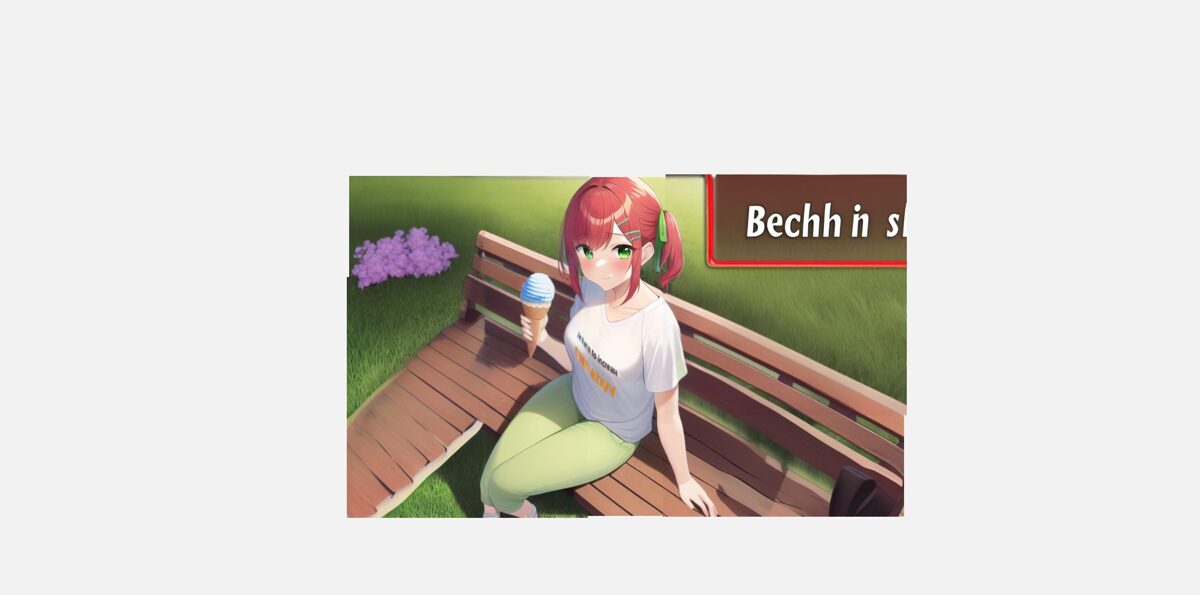
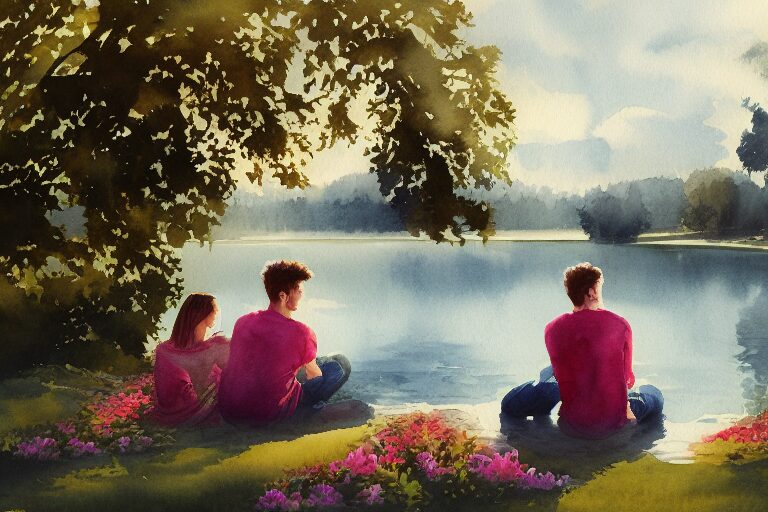
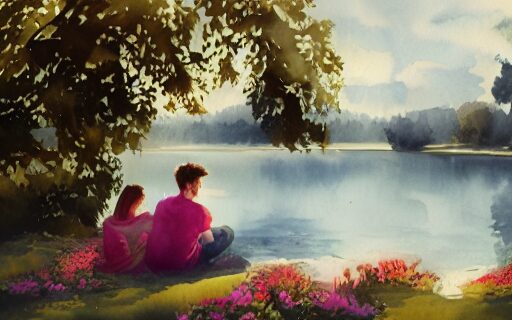
So if you want to remove your rival from a photo with your big love: that might work well with Diffusion Bee! ;)
Conclusion
It's free, so try it out by yourself! The outpainting feature could be pretty useful in special situations. And if your artstyle is more open and not anime centered, you might have a chance to get some stunning graphics directly from your computer without need of a cloud-based server.